Apex Engine Frequently Asked Questions
Your Questions, Answered: Explore common questions about features, pricing, support, and applications across industries.


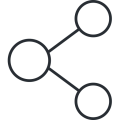


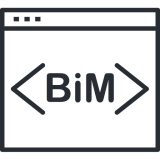
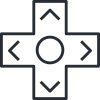
Apex Engine is a cutting-edge, real-time collaborative game engine designed to revolutionize 3D interactive application development. It offers powerful tools for industries like gaming, AR/VR, simulation, architecture, and training.
Apex Engine Lite is a standalone, single-user version of Apex Engine. It is designed for local development, allowing users to create, modify, and test 3D projects without requiring an internet connection or cloud-based collaboration tools. Apex Engine Lite is a perfect start for individual developers or small-scale projects.
Apex Engine is currently in development. While Apex Engine Cloud is not yet available, you can access Apex Engine Lite for local development. For details on our progress and upcoming milestones, visit our Roadmap page. This outlines each phase of development, including key updates like feature expansions.
Apex Engine design began in March 2023, with prototype development initiated in July 2023. We've covered all aspects, from partnerships to funding, R&D on emerging tech, and platform creation—encompassing servers, networking, coding, rendering, and AI. This holistic approach ensures thorough development.
Once released, you can subscribe and download Apex Engine Lite directly from our website. The installation guide and setup instructions will walk you through creating your first project quickly and easily.
Apex Engine Cloud is currently in development, but you can sign up for our newsletter for information about our upcoming pilot programs for both Apex Engine Lite and Apex Engine Cloud to gain early access as features are rolled out.
You can sign up for the Mailing List during registration or through the subscription form on our website. This ensures you receive the latest updates, tutorials, and invitations to early access programs. You can opt out anytime.
Yes, Apex Engine supports common file formats like OBJ and FBX, and converts them into our proprietary Apex3D format for optimal performance and compatibility.
Apex Engine Lite is fully operational offline as it is a client side application, allowing you to develop your projects without an internet connection. Apex Engine is a cloud-based platform and does require online connectivity to work and a small client install.
While some coding knowledge is helpful, Apex Engine includes visual scripting tools, AI Code Assist and intuitive interfaces, making it accessible for both beginners and experienced developers.
Yes, Apex Engine is ideal for developing a wide variety of video games, from single-player adventures to large-scale multiplayer online games. The real-time collaboration and robust tools make it perfect for creating immersive worlds, realistic physics, and engaging gameplay.
Apex Engine can be used to develop educational tools and simulations that offer interactive, hands-on learning experiences. Examples include virtual laboratories, historical reconstructions, and STEM-focused learning environments, providing an engaging way for students to explore and understand complex topics.
Absolutely. Apex Engine’s real-time collaboration and physics simulation tools make it ideal for creating training programs and simulations for industries such as healthcare, aviation, and defense. Realistic environments and scenarios can be crafted for safe, controlled training experiences.
Yes, Apex Engine is perfect for building architectural visualizations and virtual walkthroughs. Its ability to handle realistic lighting, detailed textures, and collaborative design tools make it easy to bring architectural concepts to life.
Apex Engine allows designers to create detailed, interactive 3D representations of interior spaces. Clients can explore these virtual spaces in real-time, making changes to layouts, materials, and furnishings collaboratively.
Yes, Apex Engine supports the creation of digital twins—virtual replicas of physical assets or systems. This is valuable for industries such as smart cities, manufacturing, and energy, enabling real-time monitoring, analysis, and optimization.
Apex Engine is a strong choice for creating metaverse applications, including virtual worlds, social hubs, and immersive environments. Its real-time collaboration tools and scalability make it easy to build interconnected, dynamic digital spaces.
Yes, Apex Engine is well-suited for social and casual games, offering tools to create lightweight, engaging experiences. Developers can easily incorporate multiplayer features, social connectivity, and gamified elements to drive user interaction.
Apex Engine’s versatility extends to industries such as healthcare (for medical simulations), retail (for interactive showrooms), and entertainment (for virtual events and experiences). The platform’s robust features and real-time collaboration make it a valuable tool across various sectors.
Apex Engine Lite is a standalone desktop application for single users, ideal for local development and testing. Apex Engine Cloud offers a collaborative, cloud-based platform for real-time teamwork and advanced networking features.
Real-time collaboration allows team members to simultaneously edit the same project. Changes are synchronized instantly, ensuring everyone is on the same page without conflicts.
Apex Engine provides tools for both static and voxel terrain sculpting, painting, collision setup, pathfinding, and asset scaling, and GiS tools allowing for precise and intuitive environmental design.
Yes, Apex Engine integrates Havok Physics, enabling realistic simulations for collisions, gravity, and dynamic object interactions.
Yes. Apex Engine Lite is designed to let you export projects to Apex Engine Cloud, preserving all assets and most configurations for a near seamless transition.
Apex3D is our proprietary format for managing 3D assets and animations. It ensures optimized performance, faster rendering, and compatibility with Apex Engine, together with the Apex Animation Editor and Viewer.
Yes, Apex Engine was designed to include built-in server and multiplayer as the core feature for Apex Engine. This includes robust tools for creating and testing multiplayer experiences, from simple matchmaking to complex digital twins. Our unique platform allows developers, testers, clients and even players to interact in real time on a massively multiplayer/user level.
Absolutely. Apex Engine is built for compatibility, with a flexible plugin system that lets you easily customize and integrate third-party APIs, SDKs, or connect directly to your website on the client side.
Apex Engine is currently being developed to be flexible and extend compatibility to Windows and macOS platforms. We are looking at the possibility of Linux support later on in the future.
Yes, Apex AI Assist provides automated recommendations, scripting assistance, and workflow optimizations, helping you save time and reduce manual effort. As development progresses we will expand these capabilities from AI Code Assist to Terrain generation for GiS, and eventually to GenAI for assets.
Apex Engine Lite will rquire a one time purchase early on, with no added costs for updates and upgrades, making it an excellent tool for early adopters.
Apex Engine will provide both cloud-based subscription plans and standalone Professional and Enterprise editions. The cloud-based plans will be tailored to individual developers and small teams, offering flexible pricing based on access levels and features. Users will have the option to upgrade at any time with fair monthly or annual pricing.
Yes, we will offer discounted plans for students, educators, and nonprofits. Contact our sales team for eligibility details.
Yes, commercial use is permitted under specific licensing terms. Please refer to our licensing page for detailed information.
You can migrate projects seamlessly from Lite to Cloud by signing up for a Cloud subscription, linking your account, and select Migrate to Cloud. More details will come as we move from the Lite Pilot programme to the Cloud Pilot and Early Access.
No, all pricing is transparent, and there are no hidden charges. Additional services are clearly outlined in the subscription plan. You will be able to upgrade or customize your own package based on what you need.
All subscriptions are team licenses are managed through the Team Admin Manager tool, which allows for streamlined access control and permissions for all members from developers, managers, testers and even clients.
Your projects will remain accessible for a grace period, but collaboration and premium features will be disabled until the subscription is renewed.
Yes, subscriptions can be canceled at any time through your account settings, with no penalties or hidden fees. Your project will remain on our systems for a period of time in case you want to re-subscribe.
Absolutely, we will offer a feature that will allow you to create a backup and download that locally. This will allow you to resubscribe and upload your older project so you can regain most if not all of your work depending on how long you were away.
We pride ourselves on makig sure that any changes and updates are backward compatable for a minimum of 12 months, just as we had with our legacy technology. We also will continue to put out change logs and how to update older files to ensure you can get your project back up and running with minimal issues.
Use the in-app bug reporting tool or submit a ticket via our support portal on the website for prompt assistance.
Tutorials, user guides, and API documentation are available in the Knowledge Hub section of the website. AI Assist will also be available for help, tutorials and other support inside the platform.
We offer multiple support channels, including email support, live chat, and a dedicated community Discord for peer assistance.
Click "Forgot Password" on the login page or panel and follow the steps to reset your password securely.
Updates will be downloaded from the server and applied directly through the application's update manager.
If version control is enabled, you can restore a previous version of your project. Automatic backups are done on a monthly basis free of charge. You can contact support for advanced recovery options.
Restart the Apex Client application and check for updates. If the issue persists, submit a crash report via the support tool.
Join our Discord server and social media groups to connect with other developers and share insights.
Yes, we encourage user suggestions through our feedback portal, helping us shape the future of Apex Engine. This is the core reasion and advantage to our Pilot and Early Access programmes.
Our support team strives to respond to all emails, tickets and Discord questions within 24-48 hours for standard inquiries and faster for urgent issues.











